Spotlight: Online Supervision Models
Andy Rice, University Reader at the Department of Computer Science and Technology, shared with us the work he and PhD student Daniel Hugenroth have been undertaking to collate examples of supervisors' models and approaches to online supervisions.
I run an 'Advanced Supervising' course for experienced Computer Science supervisors who are interested in thinking about how we can apply ideas from literature on tertiary education to small-group teaching. Knowing the graduates of my course, it didn't surprise me when I started to receive reports of how they have been delivering their supervisions online over the past few weeks. Daniel and I thought it would be useful to share these ideas, and so Daniel has been liaising with the supervisors and collating everything into a consistent structure.
My own contribution is "Mastermind", in which one student is quizzed by the others on a particular topic after having a week to prepare. This came about as an effort to provide some alternative stimulus for reviewing course content; the lack of formal examinations this year has removed a powerful external motivator. I've had positive feedback so far and have been impressed by the quality of the questions as well as the answers.
We're hoping that more supervisors will send us their approaches so that this can become an even more valuable and comprehensive resource.
You can access the case studies document online.
If you would like to contribute, please get in touch with Andy and Daniel.
We've pulled out a couple of examples to showcase here, but the online document contains more detailed information on these and many more suggestions.
DIY Visualiser
Contributed by Daniel Hugenroth
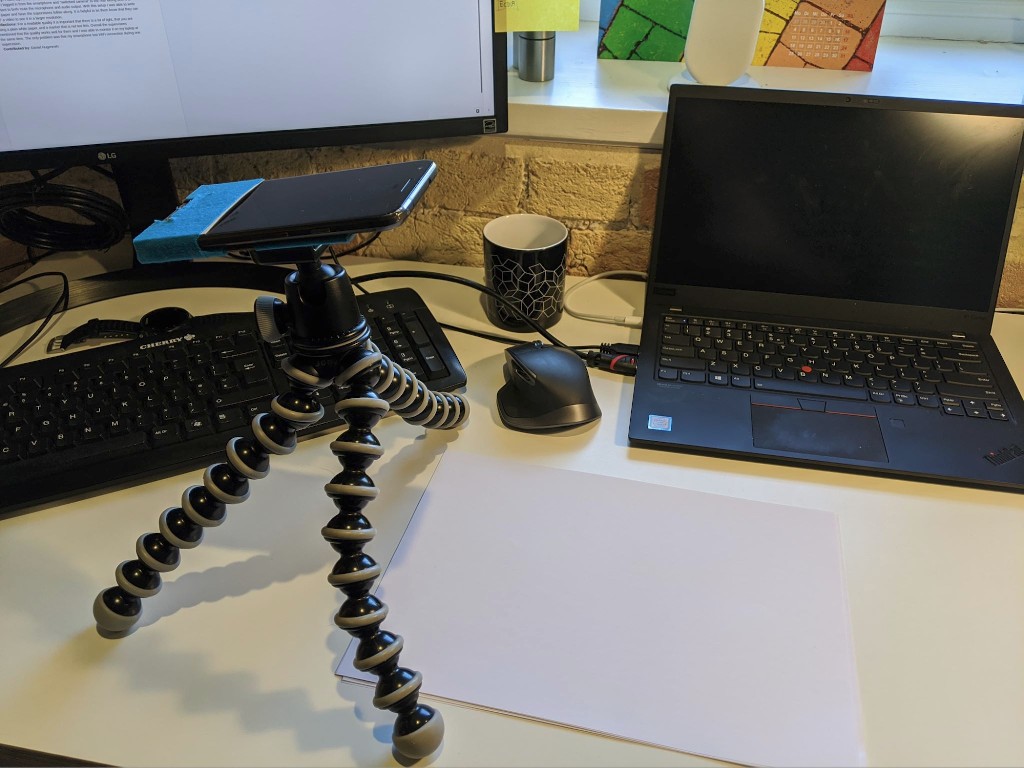
To create a versatile visualiser that allows students to follow along with the supervisor writing or drawing, Daniel taped a smartphone to a basic tripod. He logged in to the online supervision from the smartphone as well as from his laptop computer, muting the microphone and audio output, thus providing an extra video feed.
Daniel notes that it's important to get the orientation - landscape - and level of zoom right, and to provide as much light as possible. There is also evidence that the first-person perspective is preferable when using instructional video. He advises making sure that students know they can 'pin' a video (possible in MS Teams, Google Meet and Zoom) to make it as big as possible - and unpin it.
He received good feedback on the image quality, and was able to keep an eye on the visualiser stream himself via the laptop.
Annotating Student Work
Contributed by Richard Weber
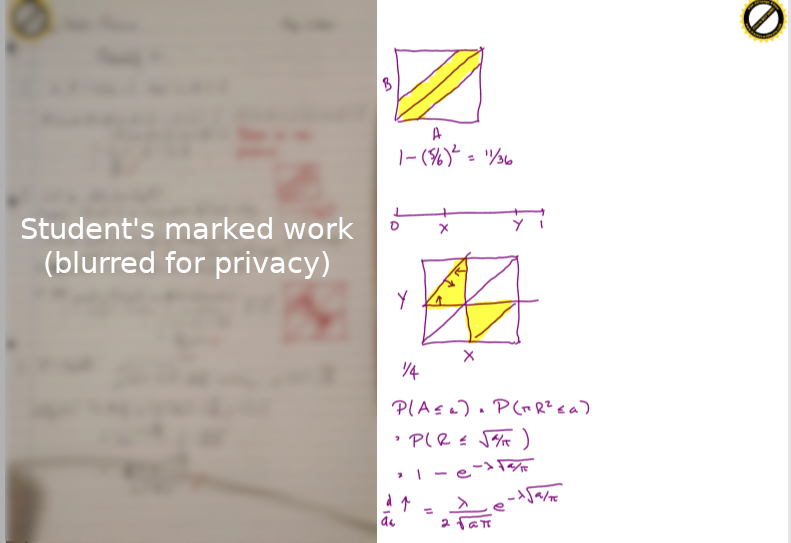
Richard used a tablet to facilitate discussing and annotating students' submitted work during the supervision. Similarly to the DIY visualiser, he logged into the online supervision from a tablet as well as his laptop, muting the microphone and audio output. Rather than using the camera on the tablet, he opened up the Drawboard app and shared the screen.
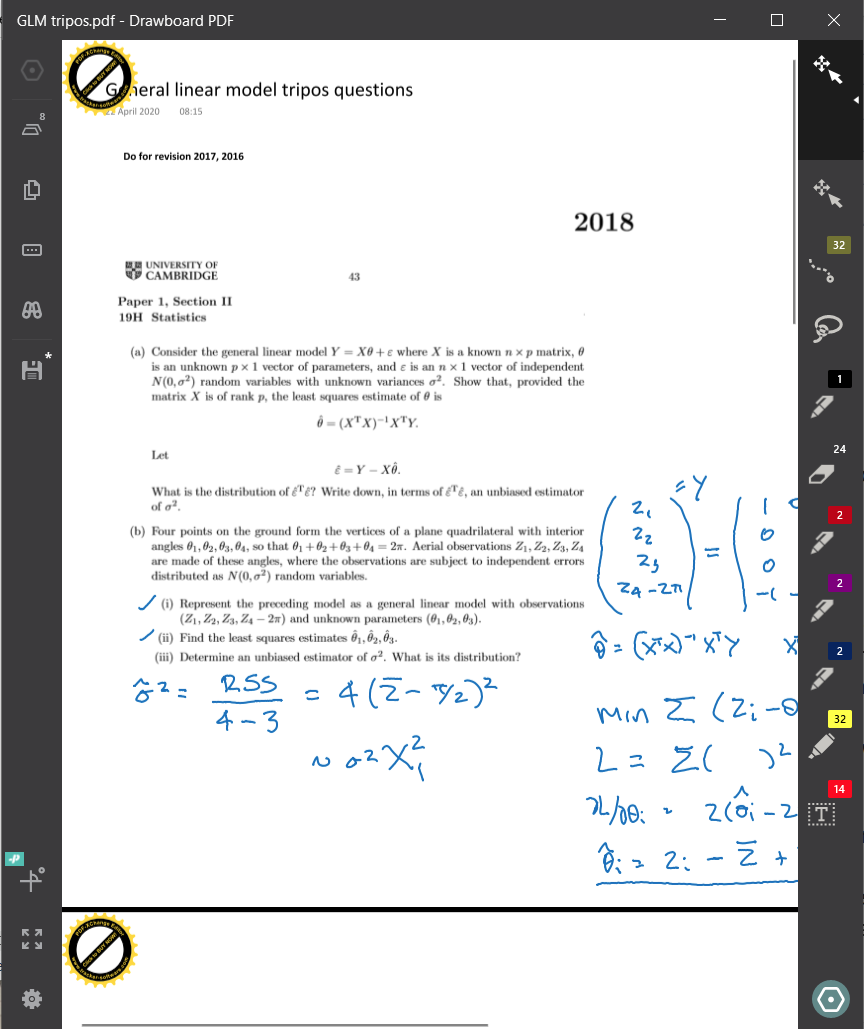
By preparing the students' submitted work in advance as pages on a larger A3 'canvas' with white space, he was able to make notes either directly on the page of work or on the space to the side. Students reported good image quality and low latency. He was able to use the same technique to work through Tripos questions in the supervision, and by saving all the documents and annotated outputs in OneDrive he could share them easily via Teams after the supervision.
Richard notes that locking the level of zoom and then scrolling to navigate around the page worked best, and that writing well with an electronic pen takes some practice! He also found the "laser pen" feature, which lets you hold the pen down to highlight an area temporarily, particularly useful while speaking.
Google Jamboard
Contributed by Mike Dodson
Mike used Google Jamboard not only to share his own notes during the supervision but also to facilitate active engagement by his students in the supervision.
He shared the Jamboard link so that students could access it themselves; they were able to have the supervision video up in one window, and the Jamboard in another. This meant they could write on it if they had the necessary equipment, or easily point to areas they didn't understand.
Mike used a separate tablet device to view the Jamboard himself, so that he didn't have to sacrifice any monitor space. He noted that having a good view of his students made it much easier to tell if they were following his explanations, and also found that it was necessary to provide cues when, for example, moving to a clean 'sheet', so that students could follow suit.
Authors

Andrew Rice is a Reader at the Department of Computer Science and Technology, and is also Hassabis Fellow and Director of Studies in Computer Science at Queens' College.

Daniel Hugenroth is a computer security researcher and software engineer currently undertaking a PhD at the Department of Computer Science and Technology, and a member of Darwin College.
Cambridge Teaching & Learning Newsletter vol. 1 (issue 5) May 2020
