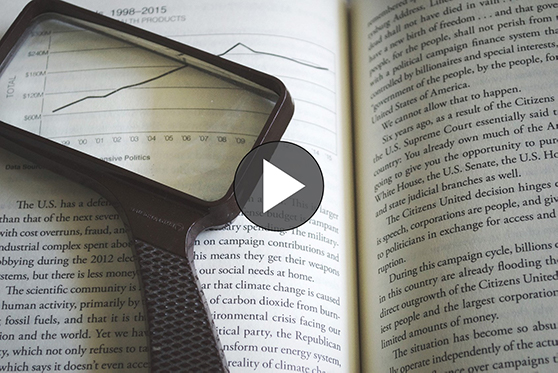“It may not be possible in every circumstance to provide appropriate access to the material required for teaching during the current emergency, and we would strongly advise teaching staff to produce reading lists that make use where possible of existing and newly acquired electronic content.”
Introduction
Cambridge University Libraries are working to assist academics and students moving to an online teaching environment.
Our current top priority is on sourcing online readings for teaching and assessment purposes for Easter Term. It takes time to identify and acquire alternative material in time for new and existing courses and your faculty or departmental library team are the best places to start with when asking for online material. A full contact list of libraries for academics and students requesting that an ebook is sourced is available on the the main University Library website.
Give library staff as much notice as you can with your requests as we are experiencing a very high number of requests from students and academics. It is also important to note that there is no guarantee that publishers have content in electronic format (see also more reasons why an eBook may not always be available).
Options to explore or ask library staff to assist you with:
- Check the lists of new online resources regularly being made available – these lists may not be updated in iDiscover.
- Copyright-compliant scans: you can find guidance on providing scanned journal articles and book chapters via Moodle, or contact local library staff who will be able to assist you. If you own a copy of a book which is also owned or subscribed to by the University, it may be possible for you to produce your own scan, but there are restrictions in place so please consult Library staff or email the copyright helpdesk: copyright-help@lib.cam.ac.uk.
- Moodle archive (Course History) is accessible online and may have copies of material used over the past 5 years. Contact local Moodle coordinators for advice.
Note: the video above refers to changes to the CLA Higher Education Licence which were put in place temporarily and came to an end on 30 June. We will be updating this video shortly.
The University holds a Copyright Licensing Agency (CLA) Higher Education Licence, which enables University staff to scan book chapters and journal articles for teaching purposes, subject to terms and conditions.
The CLA have announced a temporary amendment to the terms of the HE Licence, intended to give increased access to learning resources during the 2020-21 academic year. Details are provided below the standard terms.
The key terms of the standard licence to be aware of are:
- Not all materials are covered by the CLA Higher Education Licence; use the Check Permisions tool on the CLA website or ask your Faculty / Department Librarian.
- Where available, it is better to link to an electronic edition of the work; please contact your Faculty / Department librarian to check availability first.
- A source copy of the print work must be owned or subscribed to by the University.
- For works included within the Licence, one article / chapter or 10% of the total work - whichever is greater - can be scanned.
- Scans should be distributed via a secure password-protected network such as Moodle or other restricted intranet, and only to those students on the course of study for which the digital copy is being provided.
- All scans must include a CLA Copyright Notice and should be reported to the CLA Designated Reporter, who is normally your Faculty / Department Librarian. They can also assist in providing the Copyright Notice. The Copyright Helpdesk can identify your Designated Reporter if you are unsure.
The temporary amendment to the licence is in place until 31 July 2021. The key terms to be aware of are:
- The amendment applies to participating publishers only.
- The amendment applies only where no electronic edition of the work is commercially available. Please contact your Faculty / Department library to check this first.
- Some types of materials (such as journals, anthologies, plays and poetry) are specifically excluded from the amendment.
- Digital copies made under this temporary amendment must not be uploaded to Moodle or Reading Lists Online directly. Instead, please contact the Copyright Helpdesk or your Faculty / Department library and they will upload the digital copy to the CLA's Digital Content Store platform. They will then provide you with a Raven-authenticated link which can be shared with students.
- Under the amendment, you can scan up to 20% or two chapters of books published by participating publishers, whichever is greater.
More information about what can be copied under the CLA Higher Education Licence and how it can be made available to students is available on the Student Systems website. If you have any questions, or are unsure of how to proceed, you can also contact the Copyright Helpdesk at any point.
Advice about making accessible teaching materials is available on the Disability Resource Centre website.
To make a scan, rather than take a photograph, use Microsoft Office Lens (download to your phone) and convert the image into a pdf, Word document (with Optical Character Recognition), or open with an immersive reader to hear it read. Free to download and saves files to your Cam OneDrive. Google Keep is an alternative way of capturing text in an image, which can be converted to a Google Doc.
You can convert a wide range of files into alternative formats by directly uploading a file to SensusAccess. However, it is not expected that you would provide a single resource in many different formats: rather, it might be helpful to ensure your students are aware of SensusAccess should they need to create alternative formats themselves, and to provide resources which are as accessible as possible so that they can be converted more easily (SensusAccess works better the more accessible the source file is).
Whenever taking photos of resources, especially books, try to use good, natural light and make them as flat as possible to assist with conversion to machine-readable text.
The University holds a Copyright Licensing Agency (CLA) Higher Education Licence, which enables University staff to scan book chapters and journal articles for teaching purposes, subject to terms and conditions.
The CLA have announced a temporary amendment to the terms of the HE Licence, intended to give increased access to learning resources during the 2020-21 academic year. This amendment is in place until 31 July 2021.
The key terms to be aware of are:
- The amendment applies to participating publishers only.
- The amendment applies only where no electronic edition of the work is commercially available. Please contact your Faculty / Department library to check this first.
- Some types of materials (such as journals, anthologies, plays and poetry) are specifically excluded from the amendment.
- Digital copies made under this temporary amendment must not be uploaded to Moodle or Reading Lists Online directly. Instead, please contact the Copyright Helpdesk or your Faculty / Department library and they will upload the digital copy to the CLA's Digital Content Store platform. They will then provide you with a Raven-authenticated link which can be shared with students.
- Under the amendment, you can scan up to 20% or two chapters of books published by participating publishers, whichever is greater.
Digital copies which fall under the standard CLA HE Licence terms - which allow up to 10% or one chapter (whichever greater) to be copied - can continue to be uploaded to Moodle or Reading Lists Online for teaching purposes.
You can use the Check Permissions tool from CLA to see whether a work is covered. The University must own or subscribe to a source copy of the print work. The digital copy should be reported to the CLA Designated Reporter, who is normally your Faculty / Department Librarian, and can assist in providing the CLA Copyright Notice which must accompany the copy.
Further guidance is available via the Legal Services website. You can get in touch with the Copyright Helpdesk if unsure at any point - they will also be able to identify your CLA Designated Reporter.